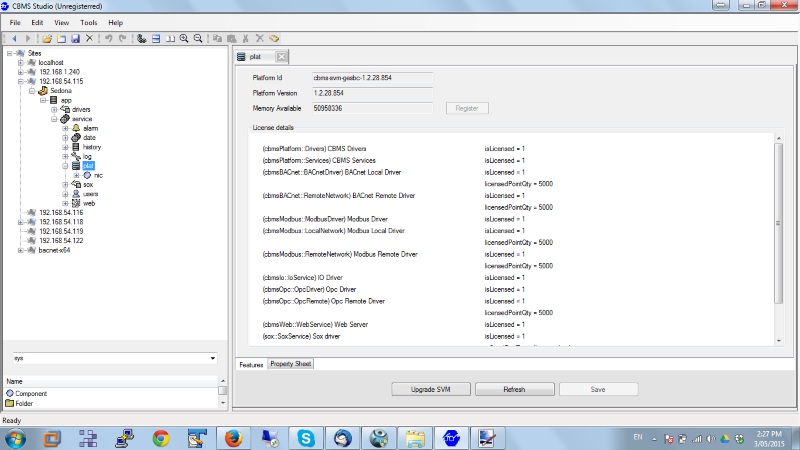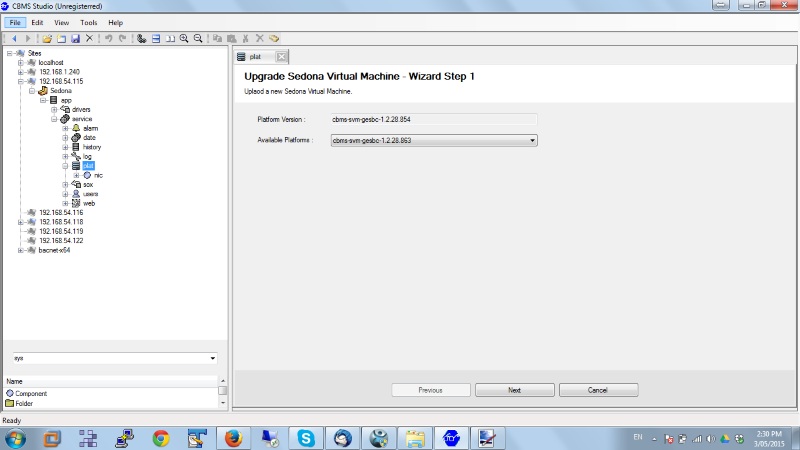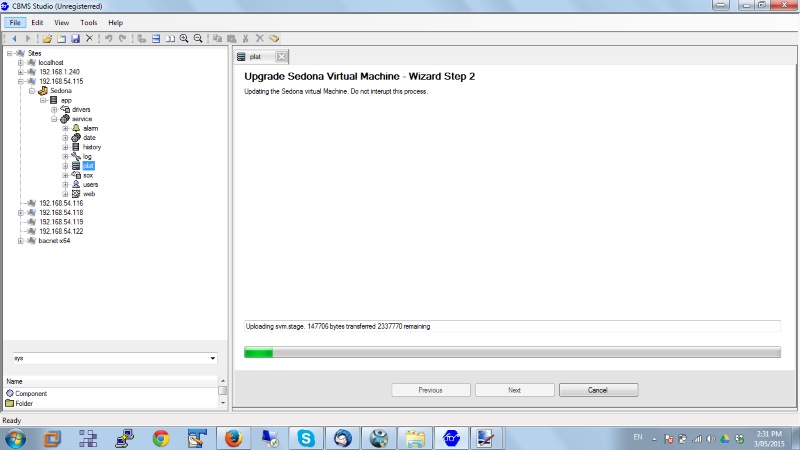Upgrade Firmware
|
The firmware can be upgraded using the Engineering Tool in the following CBMS Studio products :
If you haven't already done so, download and install a copy of the CBMS Studio Engineering Tool. If you do not have a CBMS device, download and install the Windows Software bundle which will run as a Windows Service identified as localhost. name. If the device is not in the tree then select File - Open to initiate a connection. Once connected navigate to Services - Plat as shown by the image on the right. |
|
Step 2.
Click on the Upgrade SVM at the bottom of the screen and select the firmware version that you wish to use. Press the next button to start the upgrade, you will be asked to confirm your decision after pressing the next button. The SVM should only be upgraded if there is a more recent version available. |