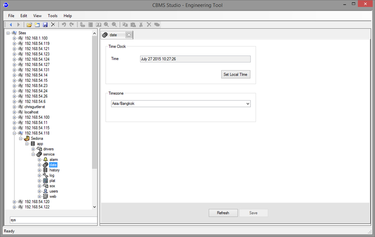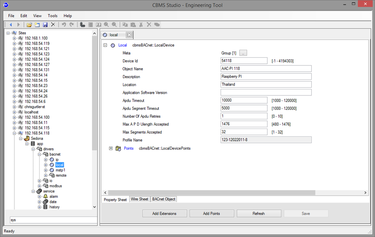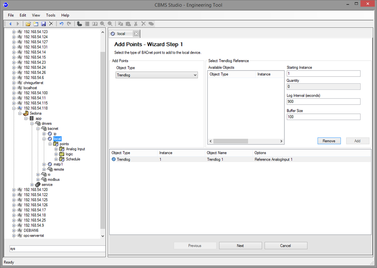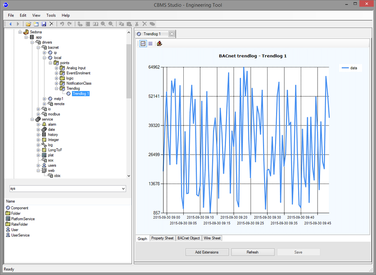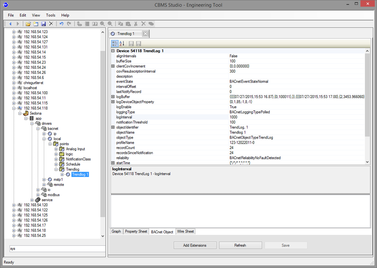Trend Logs
|
CBMS supports BACnet trend Logs in the following products.
|
|
BACnet Trendlogs require the clock to be configured to use the correct Time Zone, on all products except Windows. To configure the time zone navigate to app-service-date to display the DateService. From this screen, change the timezone to suit your location and check to ensure that the correct time is set.
|
|
Navigate to app-drivers-bacnet-local and verify that the IP port is enabled and running. Navigate to app-drivers-bacnet-local and verify that the BACnet Device settings are correct, the DeviceId must be changed from the default value of 9999 to a unique number.
Select "Add Points" from this page if the settings look correct. |
|
From the ObjectType list, change the type to Trendlog and change the starting instance and quantity to the desired values. There must be an available BACnet Object of type AI,AO,AV,BI,BO or BV inside the device which will be referenced by the Trendlog Obect.
Click the add button to populate the list of trendlogs to be added to the device. Once you have finished adding trendlogs to the list, click the next button and the logs will be saved to the device. |