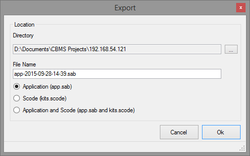Import/Export the Sedona application
The Engineering Tool can be used to import or export the Sedona application running on any of the following products:
There are 2 types of file that reside in the device that can be exported or imported.
- AAC-1000 - BACnet Router and Gateway.
- AAC-WIN - Windows Software Bundle.
There are 2 types of file that reside in the device that can be exported or imported.
- The app.sab file contains a list of all the components that reside in the device.
- The kits.scode file is the file that defines the functions that a component can perform.
|
Connect to device.
Initiate a connection to the AAC-1000 from the Engineering Tool. Available devices are listed in the tree of the engineering tool by their IP address or computer name. If the device is not in the tree then select File - Open to initiate a connection. |
Import
Select file - import from the menu and then select the name of the file you wish to import.
Select file - import from the menu and then select the name of the file you wish to import.