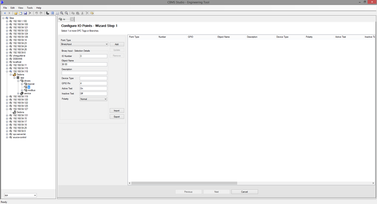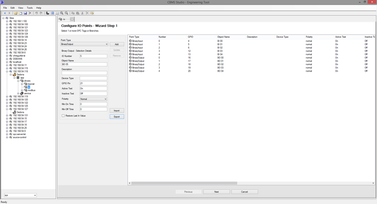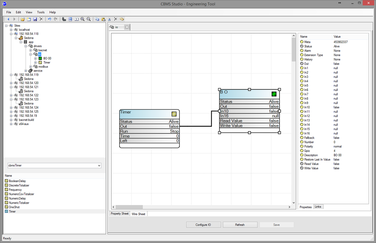GPIO
|
The Raspberry PI and AAC-1030 have GPIO which can be accessed as BinaryInputs and BinaryOutputs. These IO points can be exposed as Modbus or BACnet points using extension objects. These features are supported by the following CBMS products.
If you haven't already done so, download and install a copy of the CBMS Studio Engineering Tool. Available devices are listed in the tree of the engineering tool by their IP address or computer name. If the device is not in the tree then select File - Open to initiate a connection. Once connected navigate to Drivers - IO as shown by the image on the right. |
|
Step 2.
Click on the Configure IO at the bottom of the screen to start the wizard. Select the point type as either BinaryInput or BinaryOutput and add IO points for each of the GPIO points that you wish to use. Each GPIO can be used as either a BinaryInput or BinaryOutput, it cannot be used as both. There are several attributes that can be applied to the points such as name, description, polarity, etc. |
|
Step 4.
Once all of the points have been added click the next button. The points can be exposed as either BACnet or Modbus points by adding extension objects. Enter your selection here and then click on the next button to complete the wizard. The IO points will be added to the device and the GPIO points will be accessible. The wiresheet can be used to control the outputs from other control objects, in the example shown the Binary output has been connected to a timer control block. |