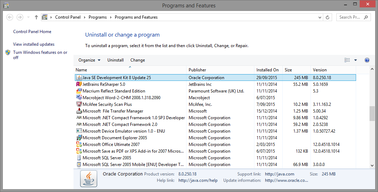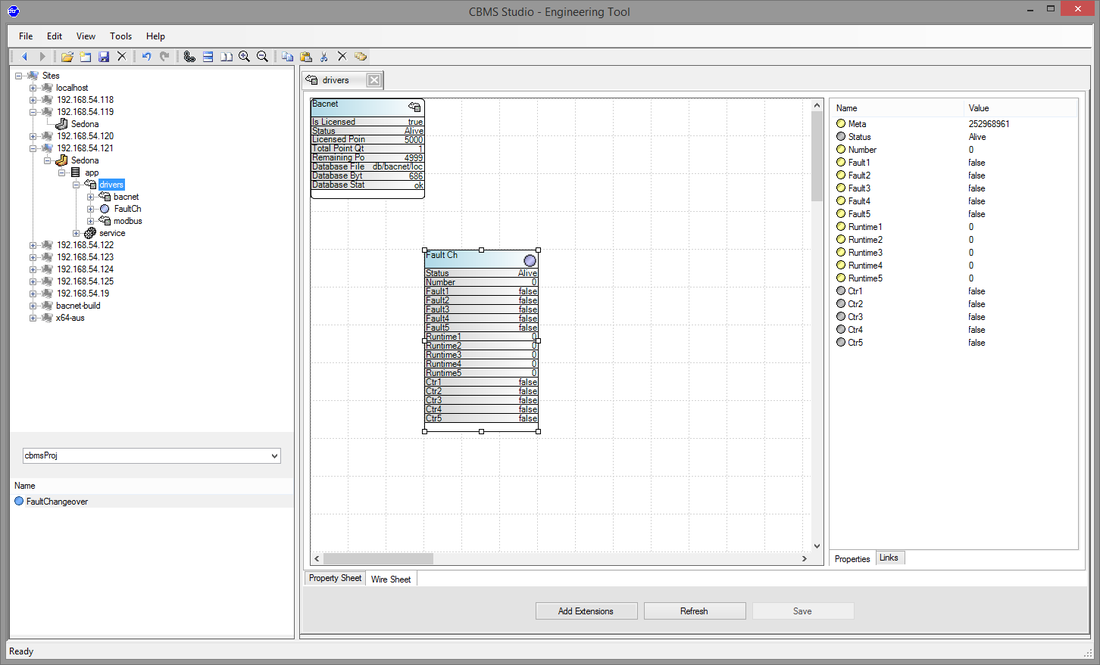Sedona components are the building blocks of the application and they are stored in seperate modules called kit files. These modules are written in a language similar to JAVA or CSharp and then compiled into a binary format in a file called kits.scode. New components can be created for any of the following CBMS Studio products :
- AAC-1000 - BACnet Router and Gateway
- AAC-WIN - Windows Software Bundle
|
Prerequisites
Install the JAVA SE Development Kit from oracle. We have installed version 8.0.250.18 onto a Windows 8.1 X86 PC and if it is installed correctly you will see it listed in programs and features as shown by the image on the right. |
Download the sample code for developing custom components and unzip the contents onto your PC into a new directory, eg d:\projects\CBMS
This will be the location where you will write the code to create the custom components.
Open up a command prompt and change to this directory. There are 3 batch files in this directory which will help to write the code.
This will be the location where you will write the code to create the custom components.
Open up a command prompt and change to this directory. There are 3 batch files in this directory which will help to write the code.
- build.bat will build the kit file called cbmsProj and then compile it into a new kits.scode files for each of the CBMS products which can then be downloaded onto the device.
- test.bat will build and run the unit tests which are used during development.
- run.bat will run a windows version of Sedona Virtual machine the development PC which can be used for testing.
|
Importing kits.scode
The Engineering Tool will need to locate the new manaifest file, change the Sedona Home directory by selecting Tools - Options from the menu and select d:\projects\cbms as the new directory. To import the new kits.scode file, select File - Import and then navigate to the project home directory, d:/projects/cbms/home and select the kits.scode file that matches your CBMS hardware. After the kit file has been imported a new kit, in this case cbmsProj, will appear in the pulldown list and the new component called FaultChangeover will appear. The new component can be added to the wiresheet and used like any other component as shown by the diagram to the right. |